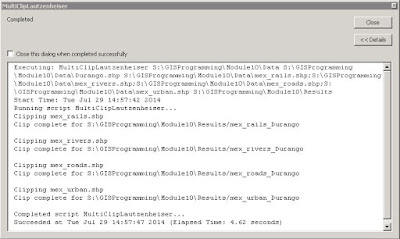Weeks of working with open source software have come together finally. Working with QGIS, Tilemill, MapBox, and Leaflet has been quite an experience, and definitely was enough to develop preference for some software over others. The creation of a web map essentially from scratch was a challenge initially but easier to do as time and experience increased. Completing an analysis for food deserts in my hometown (Marshall, Michigan) was fun as well as interesting, since it produced some results which I had not expected. Along the way, much more was learned about food deserts, their impact, and potential solutions. One of my favorite finds was the USDA's Food Access Research Atlas which can be found here with additional explanatory information available here. The USDA's site enables anyone to investigate food deserts by census tract.
The culmination of the project was the assembling of all the information and experiences into a PowerPoint presentation complete with audio which was a new experience. A link to the presentation is included here, along with a screenshot and link to the web map created for this project.
Food Deserts in the City of Hospitality: An Analysis of Marshall, Michigan and Vicinity
The culmination of the project was the assembling of all the information and experiences into a PowerPoint presentation complete with audio which was a new experience. A link to the presentation is included here, along with a screenshot and link to the web map created for this project.
Food Deserts in the City of Hospitality: An Analysis of Marshall, Michigan and Vicinity
(PowerPoint Presentation)
For the time being that is enough about food deserts. Now it's time to move on to food desserts.